做网卖或者时常邮寄的朋友们是不是要时常填写寄售单,非常麻烦又浪费时间。 再也不用烦恼了,因为 Pos Laju 将在3月31号 推出电子快递单系统。
通过这个 e-Consignment Notes Form 系统,邮寄者边可以提前在网上填写邮寄资料。 在邮寄包裹之前填好电子快递单后,就可以前往Pos Laju任何一家分店把电子快递单 e-Consignment Notes Form 打印出来。 这样就不需要到Pos Laju才手工填写快递单,是不是非常省时又方便呢!
通过这个 e-Consignment Notes Form 系统,邮寄者边可以提前在网上填写邮寄资料。 在邮寄包裹之前填好电子快递单后,就可以前往Pos Laju任何一家分店把电子快递单 e-Consignment Notes Form 打印出来。 这样就不需要到Pos Laju才手工填写快递单,是不是非常省时又方便呢!
如果想要在网上填写 e-Consignment Notes Form 电子快递单,可以到 Pos Laju 的网站 https://www.pos.com.my/ 或者下载 Pos Malaysia Mobile App。 若想要把 e-Consignment Notes Form 电子快递单打印出来,就一定要下载 Pos Malaysia Mobile App。 大家可以到各自的应用商店搜索 Pos Malaysia Mobile App,或扫描以下二维码即可下载。
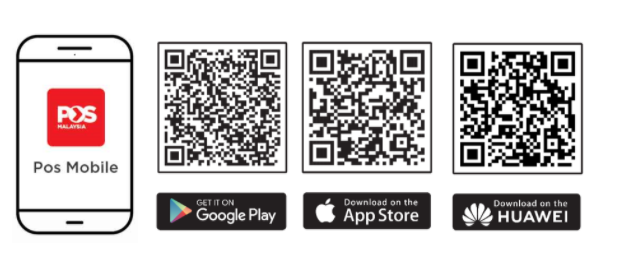
以下是Pos Laju 电子快递单系统的使用步骤:
01
下载并打开Pos Malaysia App,点击New Consignment
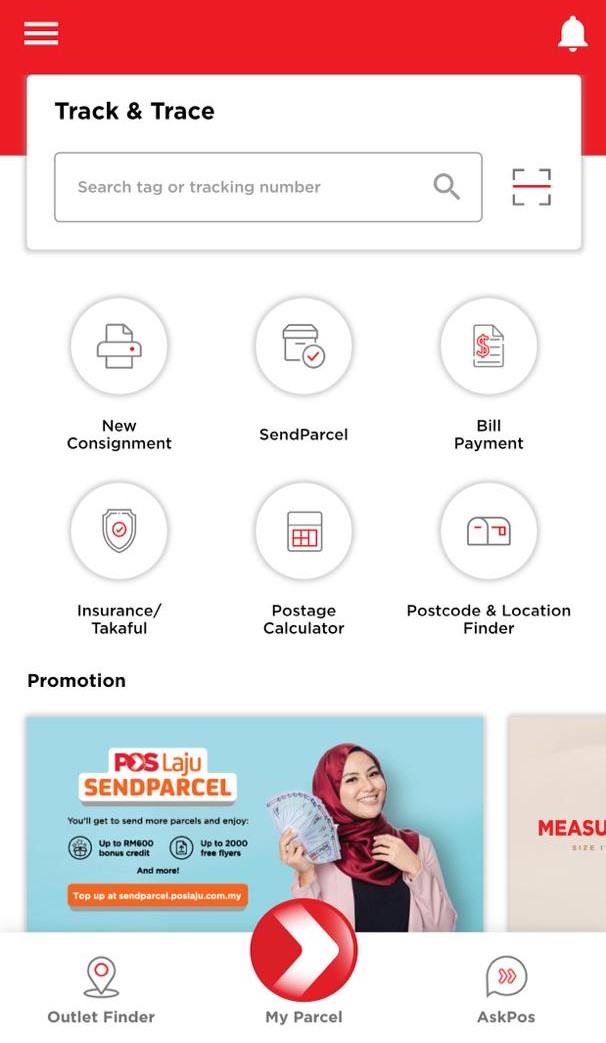
02
填写邮寄者资料, Sender Info
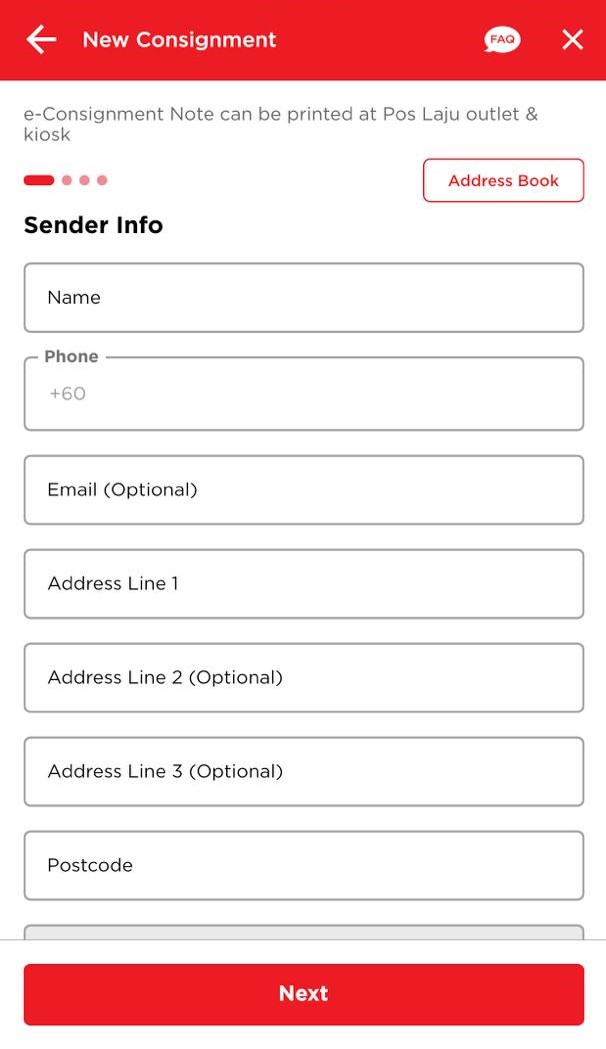
03
填写收件者资料,Receiver Info
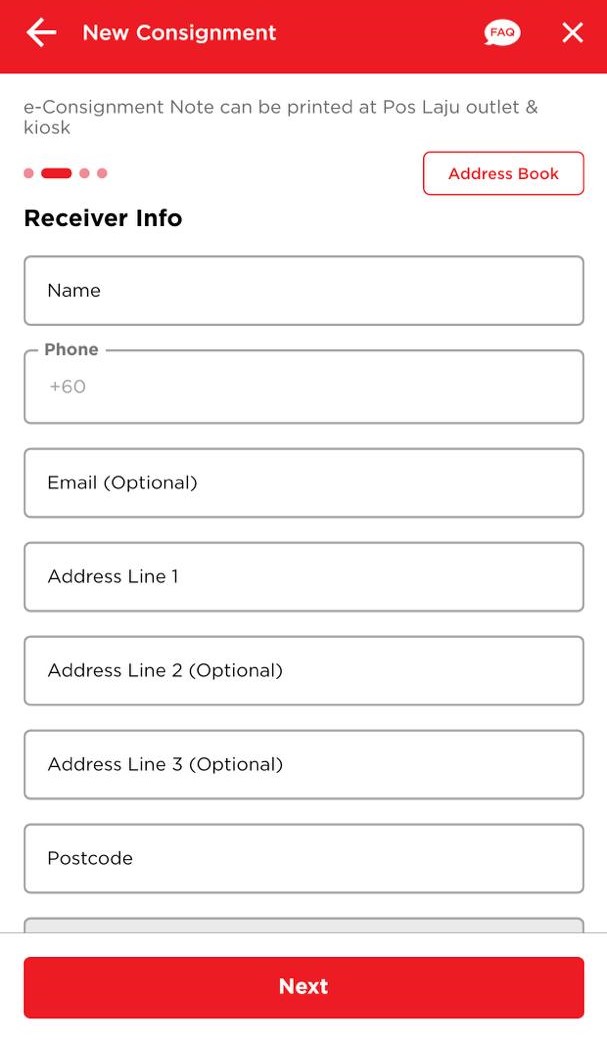
04
填写包裹资料,也能查看预计邮费
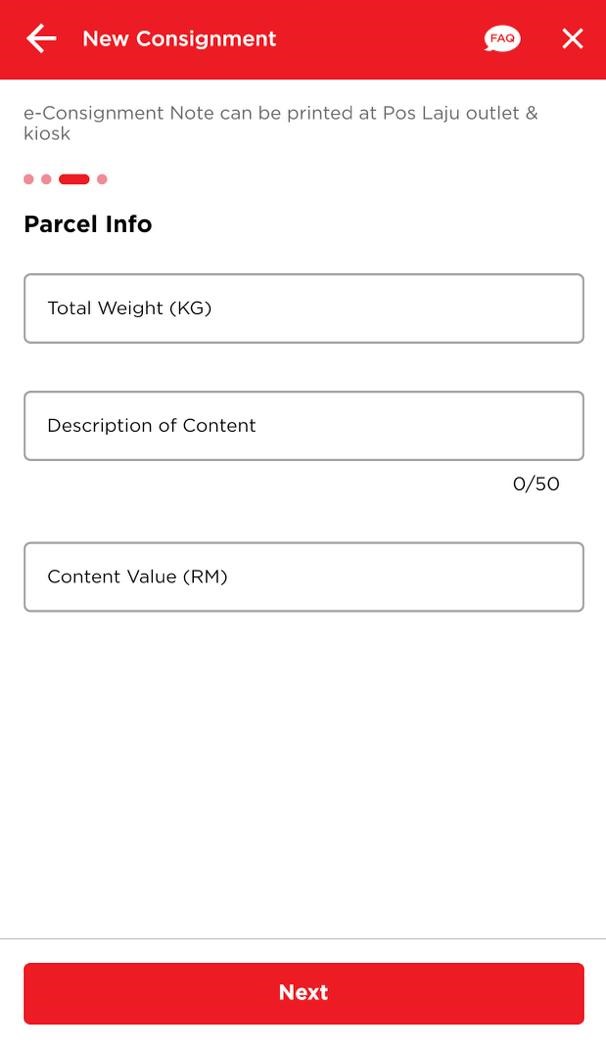
05
确认所有邮寄资料,点击Generate就能获取二维码
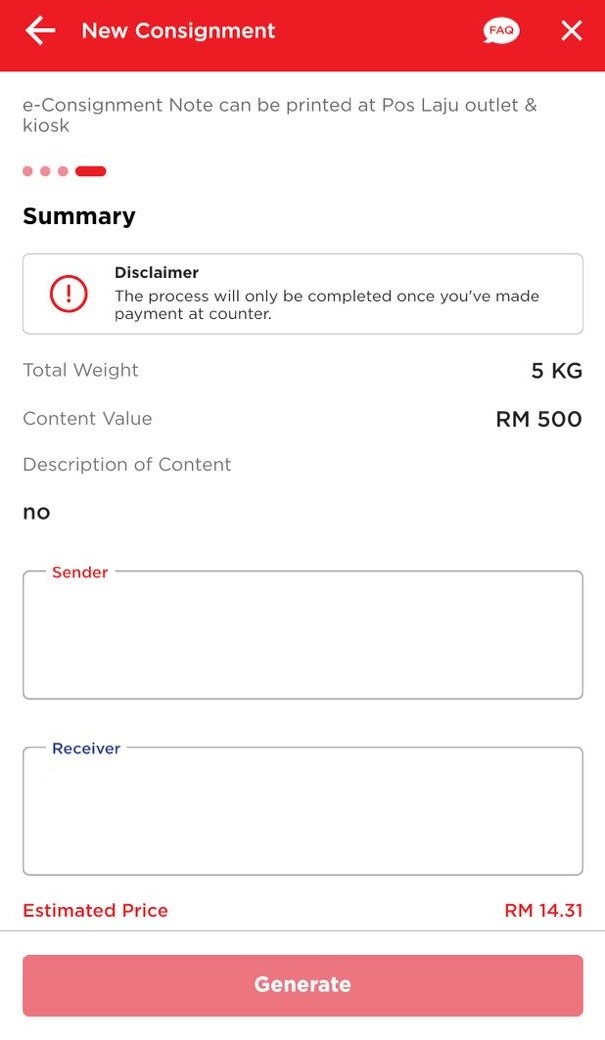
06
到Pos Laju使用该二维码把快递单打印出来
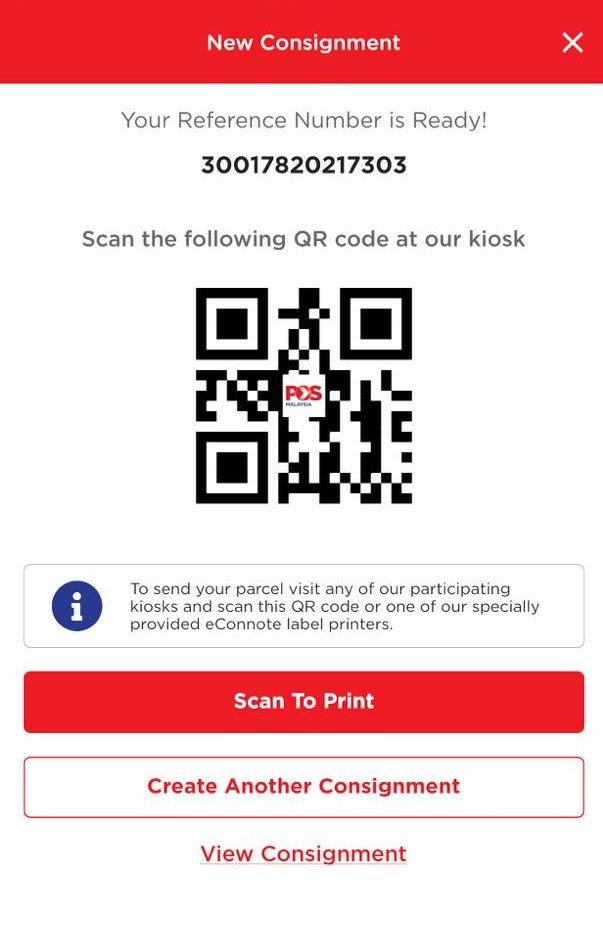
- 关注【小恐龙资讯网面子书】,收获更多资讯!
如果你还没更新路税或驾照,2020年7月1日起,你可以使用mySIKAP平台在网络上进行更新路税及驾照。 完成更新后路税贴纸会直接寄到你家呢!
注册mySIKAP过后,你还可以直接通过mySIKAP在网上更新驾照地址、路税、缴付罚单、注册车辆等等。
注册mySIKAP过后,你还可以直接通过mySIKAP在网上更新驾照地址、路税、缴付罚单、注册车辆等等。





